Elite PI Designer | Designer Install v1.8.0.17
***Important Notice: Legacy Software Transition
As we continue to enhance the Elite PI experience, we are officially discontinuing the Elite PI Designer and Elite PI Transfer tools, now referred to collectively as our Legacy software. While the Legacy software remains fully functional and compatible with both current ENET networking routers and the discontinued ELBNK units, it will no longer receive updates or new features. This transition makes way for our next-generation platform — the Elevator Content Manager (ECM) — which combines and expands on the capabilities of both legacy tools in one powerful, user-friendly solution. Please note: the ECM is only compatible with ENET networking routers and is not supported on ELBNK units. Customers using ELBNK will need to upgrade to ENET hardware to take full advantage of ECM and its advanced features. We’re confident you’ll appreciate the improved control, convenience, and support ECM brings to your elevator systems.
The Elite PI Designer application can be used by graphics designers to create screen layouts or by others to manage content on the Elite PI displays. With this tool, you can customize your displays with special features and graphics, and update your displays whenever necessary. The layout files can be collected and transferred to Elite PI Displays using a USB stick or the Elite PI Transfer application.
You may download the Elite PI Installation Guide. This manual describes the mechanical, electrical and software installation for the Elite PI.
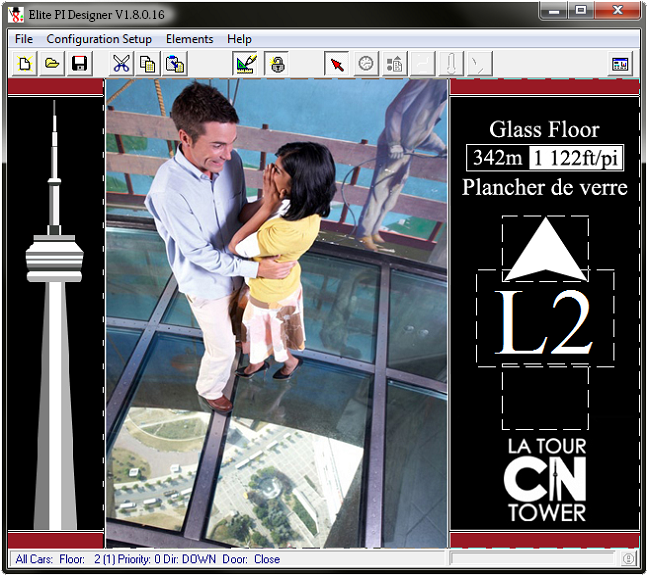
Elite PI Software Training
